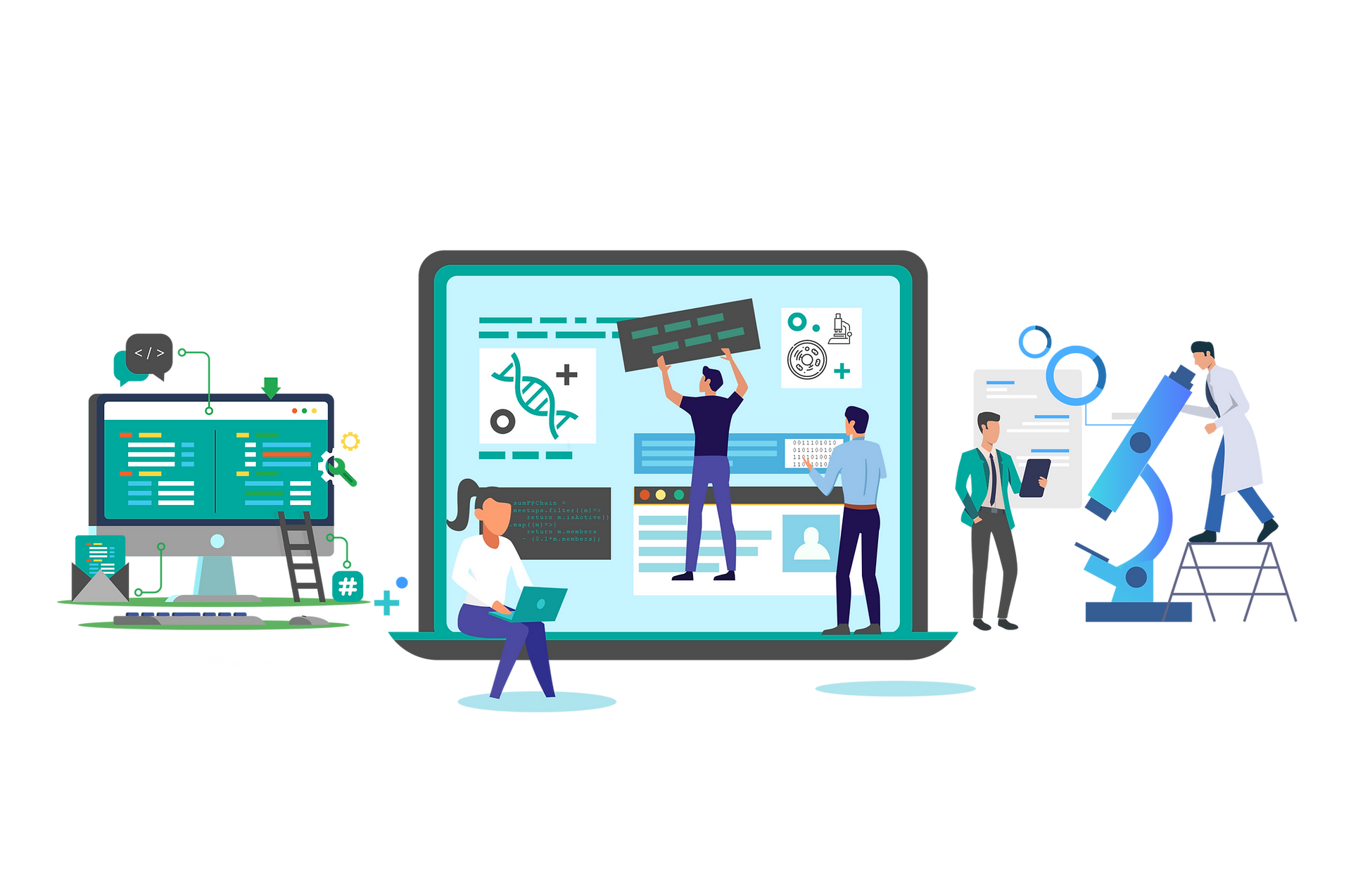
Introduction to BioPython & Installation
You're currently learning a lecture from the course:
...
Prerequisite Terminologies
In order to have thorough understanding of the main topic, you should have the basic concept of the following terms:
Writing Files.
Reading Files.
Python installed on your PC.
Packages available within Python.
PyCharm installed on your PC.
VS code editor installed on your PC.
Duration:
Transcription
By:
Muneeza Maqsood
Introduction:
BioPython is a package of freely available tools for biological computation written in Python by an international team of developers. BioPython is a package that has multiple modules in itself that allow you to perform various tasks on your biological data. It is a distributed collaborative effort to develop Python libraries and applications which address the needs of current and future work in bioinformatics. Using BioPython and its modules, you can perform several tasks on your biological data which includes:
Conversion of several FASTA files into one single file,
Align multiple sequences,
Protein translation,
Back-translation of proteins,
Checking ambiguity of input sequences,
Pairwise sequence alignment of 2 or more than 2 sequences,
Run ClustalW directly from BioPython,
Perform BLAST analysis directly from BioPython,
Read PDB files and perform PDB analysis via BioPython,
3D structure analysis of Biological molecules,
Protein family search, motif/domain searches of protein, etc.
BioPython also provides some problem solving functions that are available as built-in functions of BioPython. Hence, using the modules available within the BioPython package, we don’t have to write long codes to perform a specific task on our biological data, rather we can just call in the built-in functions of BioPython and perform the required task.
Steps:
BioPython Installation:
Open CMD (command prompt) on your PC and call in the pip function, as:
pip install biopython
[then press ENTER.]
Note: Same can be achieved on the terminal of MacOS and Linux.
To install BioPython on your PC, you also have to install numpy on your PC first, using the command:
pip install numpy
[then press ENTER.]
After installation, you’ve to restart your PC.
Working with BioPython:
Open BioPython on your VS code editor or PyCharm.
To check if your BioPython is working, open IDLE, which is a built-in interpreter within Python. Then within this IDLE program, enter the following command:
from bio.seq import seq
Note: If it displays no error after running the command, it means the BioPython has been installed successfully and it is ready to work.
Enter the same command on your BioPython opened on VS code editor to make sure that BioPython is working and run the command.
from bio.seq import seq
Note: If it displays no error or bugs, it means your module is ready and you can start working on it.
Summary:
In this introductory tutorial of BioPython, we came to know about various modules and built-in functions offered by the BioPython package. We also got to know the brief procedure to install the BioPython package on our PC.
File(s) Section
If a particular file is required for this video, and was discussed in the lecture, you can download it by clicking the button below.
