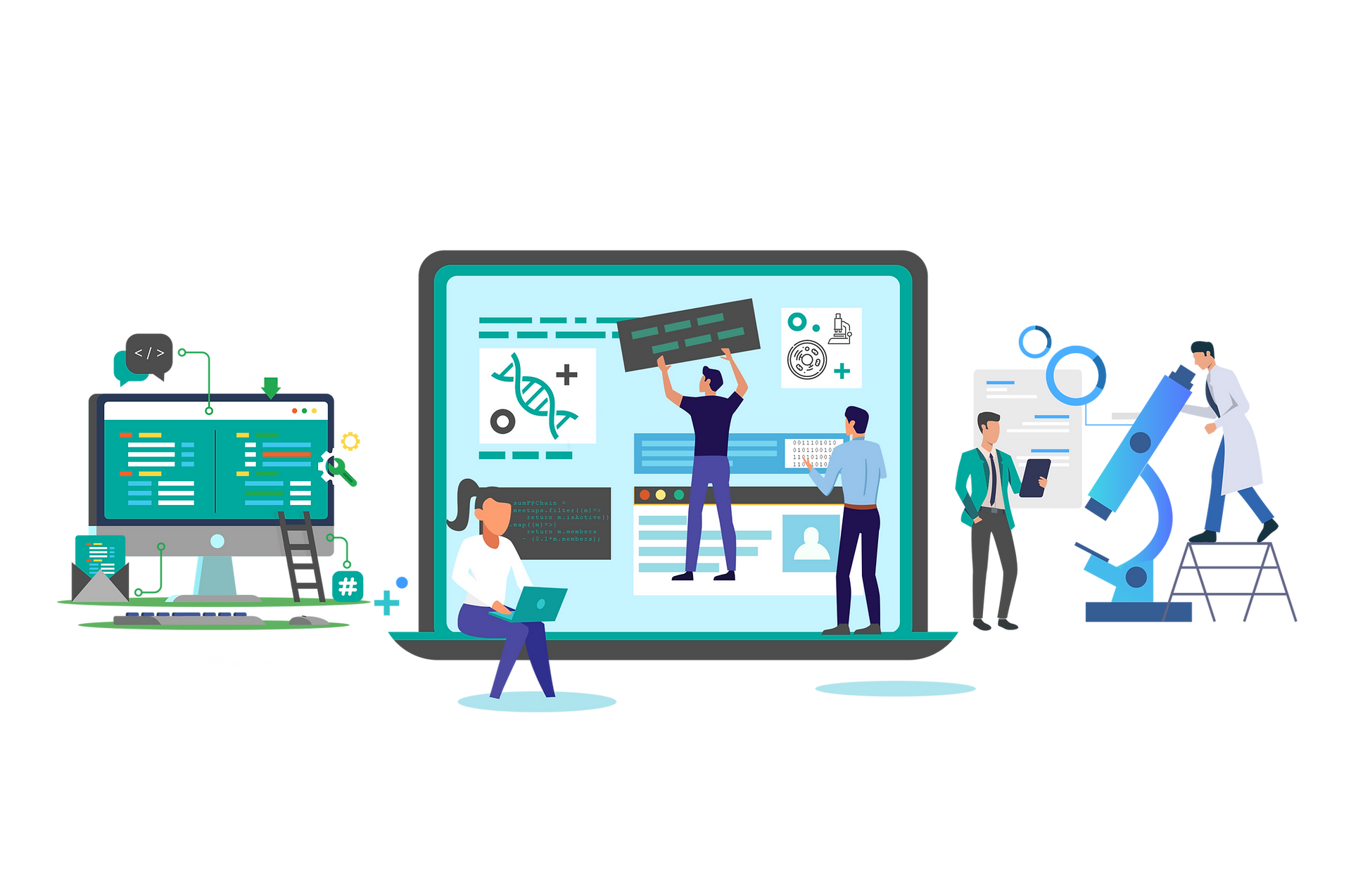
Docking programs have a wide range of applications ranging from protein engineering to drug design. SwissDock is a web server dedicated to the docking of small molecules on target proteins. It is based on the EADock DSS engine, combined with setup scripts for curating common problems and for preparing both the target protein and the ligand input files. An efficient Ajax/HTML interface was designed and implemented so that scientists can easily submit dockings and retrieve the predicted complexes. For automated docking tasks, a programmatic SOAP interface has been set up and template programs can be downloaded in Perl, Python and PHP. The web site also provides an access to a database of manually curated complexes, based on the Ligand Protein Database.
Protein-ligand docking simulation is central in drug design and development. Therefore, the development of web servers intended to docking simulations is of pivotal importance. SwissDock carry out protein-ligand docking simulation intuitively and elegantly.
Inputs
Only three steps are required to start a docking assay through the web interface of SwissDock: users must define a protein structure, one or several putative ligands and docking parameters. Several sample files are supplied to users and can be directly uploaded into the form simply by clicking on a link.
Target selection
A target protein structure can be determined either by specifying its identifier from the Protein Data Bank or by uploading structure files.
The first option allows users who are not familiar with 3D structure files to start a docking assay with only a PDB code. If many PDB records are available for the same target, those with a high resolution and a ligand similar to the one that will be docked should be considered first. When several chains are present in the PDB file, the user can specify the identifiers of those on which the docking will be performed. If the structure file has been generated by nuclear magnetic response experiment, it must be edited first to keep only one structural model.
The second option allows the uploading of user-defined or edited target structures. Since the calculations are performed in the CHARMM force field, SwissDock supports the uploading of CHARMM formatted files in addition to the commonly used PDB format: protein structures can be uploaded as a set of protein structure file (PSF), coordinate file (CRD) and extra topology (RTF) and parameter files (PAR), if needed.
Once the target protein structure has been defined, it is immediately prepared for use with CHARMM, and the curated structure can be downloaded and reviewed prior to the docking assay if needed.
Ligand selection
A ligand can be selected either by specifying its identifier from the ZINC database or by uploading structure files. The former possibility allows users who are not familiar with 3D structure files to start a docking assay with only a ZINC accession code (AC). The latter allows uploading several ligands at once or uploading ligands that are not present in the ZINC database.
Docking type
Three docking parameter presets can be selected: very fast, fast and accurate. They correspond to presets described previously. In brief, several docking parameters are adjusted in order to reach the desired docking time and exhaustiveness of the search, the number of sampled BMs, the number of minimization steps that are performed to relax the ligand and the number of predicted BMs. If the ligand has less than 15 rotatable bonds and/or is likely to fit exactly into a binding pocket of the target protein, the very fast and fast modes are most probably sufficient.
Outputs
After a docking assay has been submitted, it can be tracked thanks to a dedicated URL provided on the submission confirmation page. If an (optional) email address has been specified in the submission form, this URL is also sent to the user by email, as well as a link to the docking result web page once the docking is completed.

