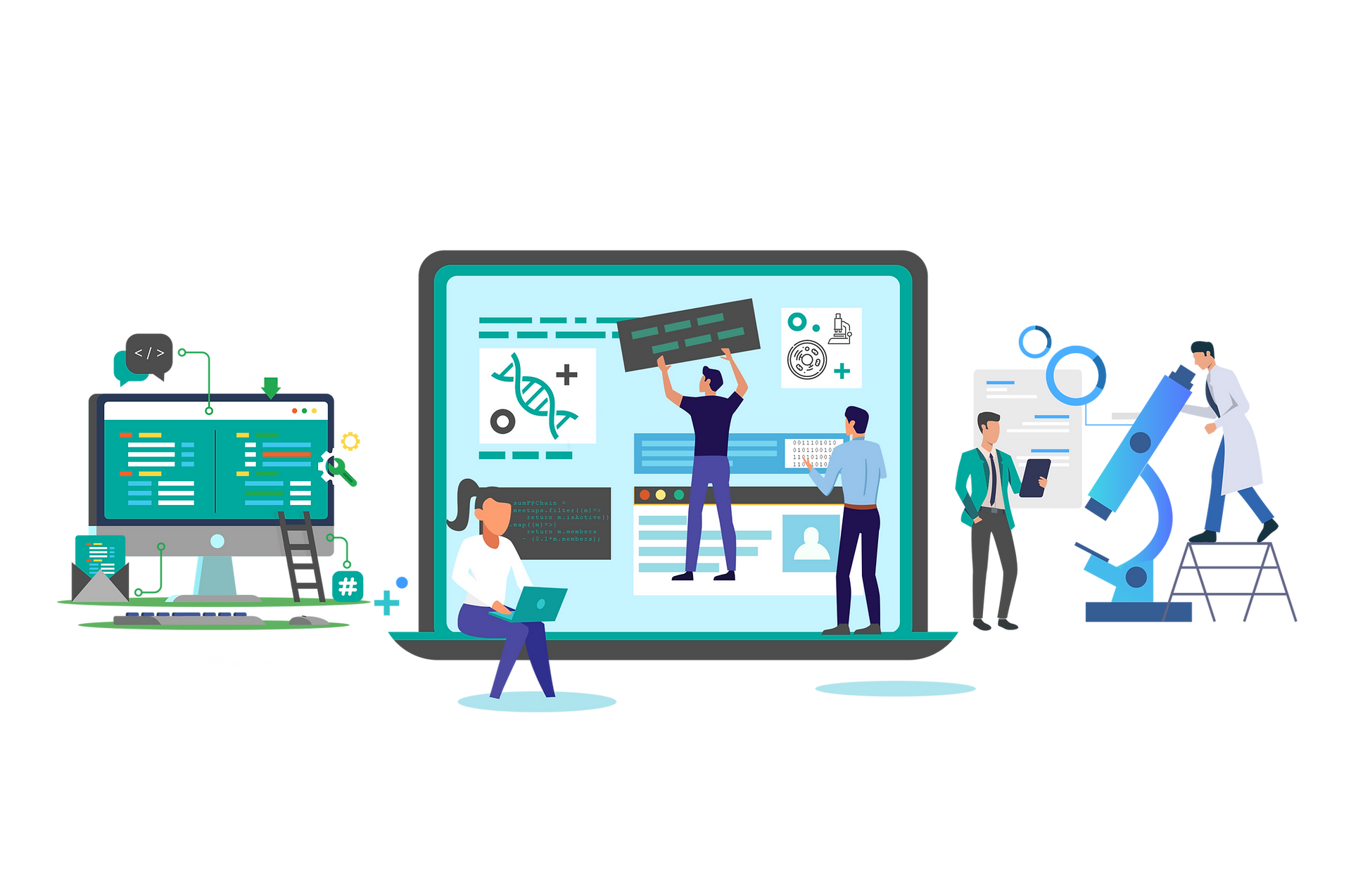
This tool is designed as a graphical viewer and display of phylogenetic trees and as a program for producing publication-ready Figures. FigTree is used to visualize summarized and annotated trees produced by BEAST output files. It offers options to view shapes for internal or external nodes or both.
Bugs coming in FigTree has been fixed with the newly arrival versions of FigTree such as;
Large SVG files from figtree are broken
Changing the origin value for the Scale Axis does not work
The trait legend overlaps the tree.
Command-line PDF/SVG export options not working
Reading a file with a mix of integer and real node labels causes exception
Export picture cuts the top of the higest tip label
Export of .SVG produces corrupt files
FigTree will open directly certain files if they have tree format extensions. It can be run on any operating system.
Manipulation of phylogenetic tree can be done in FigTree. Open the Open FigTree and under the file submenu open the abc.newick file. There will be an ultrametric tree with the name of the tip labels (e.g., species) and a scale indicated at the bottom that indicated bar that represent million of years ago space and time. We can give some scale to the tree, this can be done by clicking ‘Scale Axis’ and for aesthetics unclicking ‘Scale Bar’, add node labels and change their font size to make them more visible. Many other options like Legend, Branch labels, Node Shapes, node bars and appearances present here to modify and organize the tree. We can export this image as a pdf or any other format that will allow us edit in more specialized graphic programs such as Adobe Illustrator and many more.
Features
Cross-platform graphical tree display
Three different tree styles: rectangular, polar and radial
Display of node heights, branch lengths, support values and other annotations
Node height range bars if available
Collapse of clades into triangles
Colouring of branches and tip labels
Colouring by annotation
Quick search for tip labels or partial tip labels
Printing and export as PDF graphics
Node shape option can now show shapes for internal or external nodes or both
Copying selected taxon labels when these are selected, subtree when branches are selected
Selecting 'reverse axis' should automatically reverse the Time Scale scale factor. Previously the user needed to set this to -1.0
When searching for text, scrolls to show highlighted tip
Copy selected subtrees to clipboard as NEXUS format
New graphics export options (PDF, SVG, PNG & JPEG)
Control panel now scrolls and can be resized
Added a 'Background' colouring option to the 'Appearance' panel so the colour under each clade can be controlled by an attribute
Added a 'Color by' option to tip, node and branch labels so the colour of the labels can be controlled by an attribute
Restored an Export to PDF option in the File menu. This uses a different library for creating PDFs from the Graphics export and doesn't require any settings

