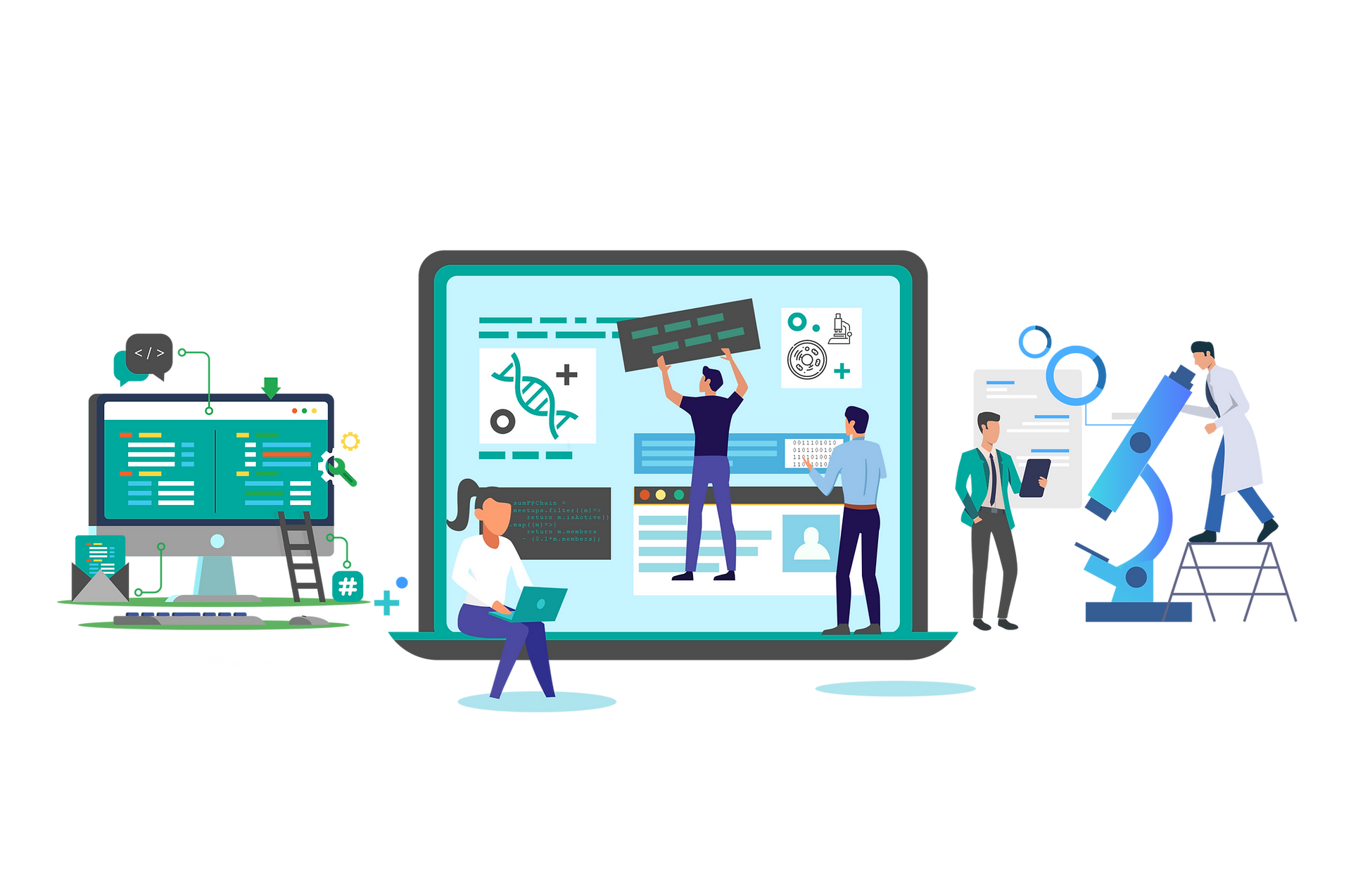
The ClusPro server is a widely used tool for protein–protein docking. ClusPro represents the first fully automated, web-based program for the computational docking of protein structures. The server provides a simple home page for basic use, requiring only two files in Protein Data Bank (PDB) format. However, ClusPro also offers a number of advanced options to modify the search; these include the removal of unstructured protein regions, application of attraction or repulsion, accounting for pairwise distance restraints, construction of homo-multimers, consideration of small-angle X-ray scattering (SAXS) data, and location of heparin-binding sites. Six different energy functions can be used, depending on the type of protein. Docking with each energy parameter set results in ten models defined by centers of highly populated clusters of low-energy docked structures.
The docking algorithms evaluate billions of putative complexes, retaining a preset number with favorable surface complementarities. A filtering method is then applied to this set of structures, selecting those with good electrostatic and desolvation free energies for further clustering. The program output is a short list of putative complexes ranked according to their clustering properties, which is automatically sent back to the user via email.
Beginning Docking working
After signing up for an account and logging into the server, we will be presented with the home page screen.
The first thing we will want to do is choose a job name. If we don't choose a name our your job, it will default to the job id.
In each docking job, we will have a receptor and ligand. We will walk through choosing the receptor. We have two options for choosing a receptor. We can choose a structure present in the PDB or upload our own PDB by clicking on Upload PDB.
We can optionally choose what chains to use in docking by specifying them below where the pdb file was chosen. The chains should be single letters and white-space separated. If no chains are specified, all chains in the file will be used.
We will then be taken to view the queue. We can track the progress of our job from there along with any jobs ahead of ours.
Depending on the queue on the supercomputer and the size of your protein, docking will usually complete within a few hours. We will be notified via e-mail when our job completes. We can then find our job in our results.
Clicking on the id of our job will bring us to the results for that job. Here, we can view and download the results of our docking. If we have extra information on the nature of our complex, we can view the results for coefficient sets favoring electrostatics or hydrophobicity. Clicking on the number above a picture will download that model as a pdb file for our viewing. We can also download all the displayed models or all models for all coefficients.
By default, the server only displays the top 10 models. We can change the number of models displayed if we don't find a satisfactory complex among the top 10.
To analyze our results, we download the first model and view it in Pymol. The receptor is named model.000.00_0001 and the ligand is named model.000.00_0002. We can also download the pdb for 1avx and aligned it to the receptor since it remains stationary during docking.

